Given the current situation, the vast majority of us are now working from home. Personally, I have been working at home for over 5 years and my daily schedule hasn’t changed that much. However, I understand that for many this is uncharted territory and a whole new learning curve to undertake.
Hopefully the tips and tricks I have learnt during the past 5 years can help you get the most out of working from home.

1) Formulate a morning routine.
Try to avoid rolling out of bed and onto your desk, as it can be challenging to switch your brain into work mode with this method. Instead, try to get up an hour or two before you’re due to start work and spend your time setting yourself up for the day. Whether that involves meditation, stretching, working out, making a nourishing breakfast or enjoying your coffee slowly.
2) Get dressed.
Try to get yourself into “work clothes” before you sit down at your desk for the day because let’s face it, it can be hard to be productive in PJs. (However, if you can be a boss in a dressing gown then you do you boo!).
3) Create a designated work station.
A space that is purely set aside for your work, such as a desk or dining table. (Try to avoid choosing your bed or sofa!). Make it free from clutter and distractions, and try to work in a separate area to anyone else who is working from home if you can (although I know this isn’t always possible).
4) Set your work hours & make a plan.
The night before, schedule your to-do list in for the next day. I personally find this to be the most important tip for optimum productivity. I add structure to my day such as designating morning and afternoon tasks (with harder ones in the morning) and scheduling in lunch breaks, exercise and household chores.
5) Manage household tasks.
It is extremely easy to get sucked into doing random chores as you’re working, but try to avoid the temptation of using them as procrastination during your work hours. Instead, set aside specific times to do them in-between blocks of work.

6) Be realistic with your to-do list.
Only include what you can do, otherwise you will finish the day feeling unaccomplished and dissatisfied. I personally only include one “frog” task per day i.e. a task which is particularly challenging or that I really don’t want to do. I recommend you swallow that frog early on in the day, getting it out the way first thing so you can focus on other more enjoyable tasks.
7) Remove distractions.
Procrastination is one of the biggest hurdles when working from home, so make it easier for yourself by removing distractions. Put your phone on airplane mode, turn off notifications and ensure the TV isn’t on. If you need white noise to focus, then just search for some background sounds on youtube.
8) Schedule in your meals.
It is easy to graze throughout the day and not really have set meal times, but for maximum productivity, I recommend having a designated lunch break as well as shorter snack breaks throughout the day. Try to avoid eating at your desk and instead give yourself a change of scenery by eating in another area of your house.
9) Give yourself rewards.
It is hard to sustain concentration for longer than a couple of hours, so why not reward yourself with a treat for every 2-3 hours of deep work? For example, a snack break or watching a 10-15 minute YouTube video.
10) Move every day.
Moving your body has so many benefits for your body and mind, not to mention it can help boost concentration. I recommend getting in at least 30 minutes a day of movement whether that’s walking, running, weights or yoga. Just something to get the blood moving.
11) Use productivity tools.
Modern technology is a wonderful thing and there are numerous tools you can use to enhance your productivity. Some personal favourites include Zoom for video conferencing, Asana for task management, Slack for work chat, Google suite for shared files and google calendar for logging tasks and plans.
12) Have a set end time.
Don’t be tempted to work into the evenings just because your laptop is there, try to have a set switch-off time where you close your laptop, turn off work notifications and change out of your “office clothes”.
Let me know on social media @zannavandijk if you find these tips helpful or have any more you swear by!
Stay safe,
Zanna xx